
How to add photos from your camera roll to your Instagram Story
Share
Yall... This took me a little bit to figure out, so I wanted to share this information with you. I feel like I'm pretty tech-savvy but Snapchat and Instagram keep adding new updates and I feel so old trying to figure them all out sometimes.
Have you ever wanted to add a picture or video from your camera roll instead of having to take a new pic? Please read below then.
First off if you are unfamiliar with Stories, its feature that allows you to post photos and videos that will not appear in your feed, but will be visible by your followers in a slideshow format, for up to 24 hours. This is a great way to share more on Instagram without polluting your feed with dozens of photos and videos you wouldn’t otherwise publish.
So how do you upload a picture or video that you have already taken?
Uploading photos and videos from your library to your Instagram story
As it turns out, the feature was hiding in plain sight.
1) In the Instagram app, tap on the Camera icon in the upper left corner to add a new story. This will take you into camera mode.
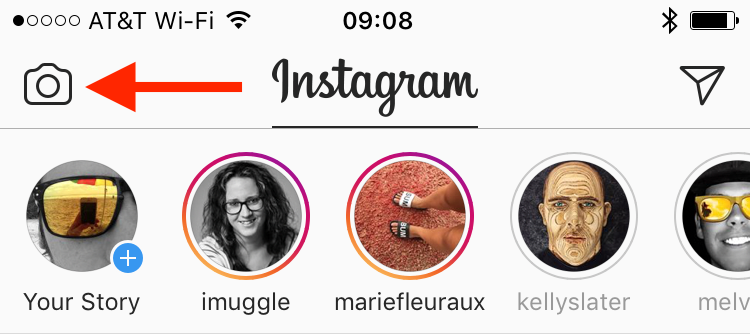
2) This is where you can choose to record a video, or snap a photo. But what we want to do is bring up our photo library. To do this, simply pull up on the screen, and an image picker will be revealed at the bottom.
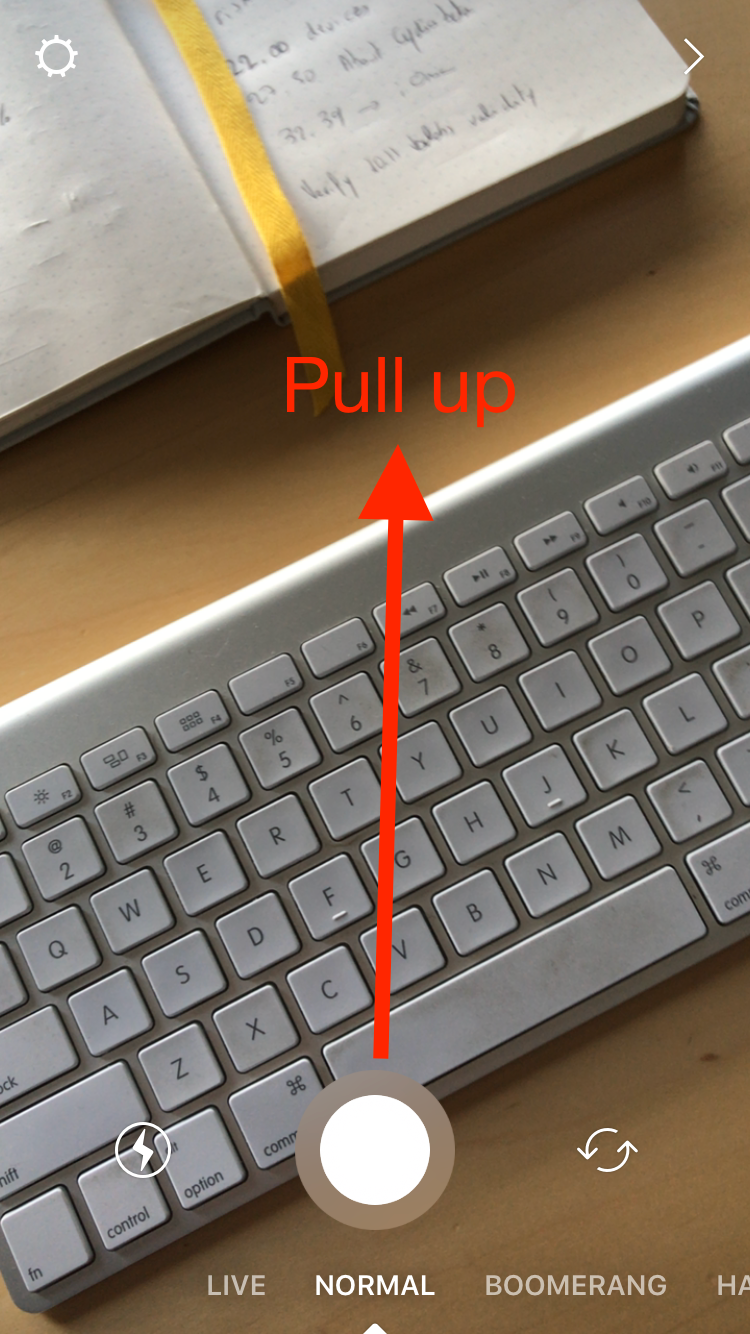
3) From there, simply choose the photo or video you want to upload. You may of course annotate it before uploading it.

There are some limitations to this. First and foremost, only pictures or videos captured within the last 24 hours will be available and eligible to be shared on your story. Anything shot over 24 hours ago will not even show in the image picker.
The second limitation is that if you upload a video that is longer than 10 seconds, it will automatically be cropped to fit the the 10-second format. In that case, I’d suggest editing the video first to crop it as you want it, then upload it to your story.
Boom! Now you have it!!!
Credit: I went to the internets for this gem of info and found this link and examples below the most useful: http://www.idownloadblog.com/2016/08/05/how-to-add-photos-videos-to-instagram-story/
